Have you joined my August photo challenge over on my Facebook page? If not, please feel free to stop by and say hi! Today I am going to share a quick tutorial on how to take photos in manual. Learning to shoot in manual was a total game changer for me so if your camera can shoot in manual (a dslr and some point & shoots), you should try it out! I am currently using a Canon 6d which is an upgrade from my Canon Rebel I was using up until January of this year. You will probably have to look in your user's manual or google where some of these buttons are, but once you know how to change the settings then you will be on your way to taking better photos!
First, switch your
camera to M for manual. On my camera is it the round dial at the top where you
have all the choices for different shooting mode (Automatic, Av, Tv, etc).
Hopefully this will be the last time you ever touch that dial and keep it on M
forever!!! You should be able to set your camera using natural light and not need to use your flash. I
haven't used my flash since I turned the camera to manual about 2.5 years ago.
Now that we are shooting
in manual we have to tell the camera what we want it to do so that the pictures aren't too bright or too dark. This is perfect because our eyeballs are seeing the light in real life and we can figure out how to set the camera exactly how we want the photo to be in the end, instead of the camera making a good guess as to what you want light and dark.
Below is an example what
your screen might look like on your camera. The top row here are the three
things are looking at today: Shutter speed (ex 1/125), aperture (ex: 8.0) ,
and ISO (ex: 100).
When I set my camera, I always set my shutter speed first. This is how quickly the camera takes the picture. You can
hear your camera click as it takes a photo. The longer the click, the slower
the shutter speed and vice versa. This is shown as a fraction on your camera
(1/100, 1/300, etc). So an example of a slow shutter speed would be 1/50 and a
fast shutter speed would be 1/2000.
- The faster the camera takes a picture, the less light will hit the camera. The slower the camera takes a picture, the more the light will hit the camera. Think of elevator doors closing. If they close slow, lots of people can get in. If they close super fast, very few people can get in. This is the same thing with shutter speed and light.
- The faster the camera takes a picture, the less blurry
the photo. So if your child is moving quickly, you will need a higher SS
to keep it from being blury.
- The more light you need, the lower you will need your
SS so that way the camera has more time to capture the light.
- When photographing my kids who move a lot I try
not to go below 1/125 otherwise the photos will tend to be blurry.
- Remember that YOU can make the camera move when taking
the photo which means the picture can be blurry. So try to be as steady as
possible when shooting with a lower shutter speed. If you are using a
really low shutter speed, use a tripod or set the camera on something
(like a counter) to keep it from moving.
Here is an example of
where the dial is to change the shutter speed. Yours may be in a different spot
so if you don't find it check online or use your owner's manual.
Once I have set my shutter speed based on if kids are moving and how bright the light is, the next thing I set is my aperture (or f-stop). Aperture is the opening in the lens for the light to go through. This is shown on your camera like f/2, f/3, etc. or F2, F3 (like in the above example)
- The smaller the aperture (ex: f/2), the more light will come through. The larger the aperture (ex: f/11) the less light will come through.
- The f-stop also narrows in the focus and sharpness on the photo. So if you are looking for those blurry backgrounds, you will need a low f-stop. If you want your whole photo in focus, including the background, you will need to have a higher f-stop.
This may be harder to find on your camera because I think to access the aperture on some cameras you have to hold down a button and turn the dial at the same time. If you need help, google it!
Finally, I set my ISO which is kind of like an internal light to help in low light situations. You can up the
ISO if the photo is coming out dark, however the higher the ISO, the more
'grainy' the photo will become. You will want to keep the ISO as low as
possible but I have found there are just simply times when I have to put my ISO super high. The below camera
example shows that the top arrow button is used to access and change the ISO.
Again check your manual if you can't find your button.
Confused yet?! :) Don't
worry! Let's look at some examples. These are some recent photos I have taken around in different light situations. Yours could be quite
different based on what kind of camera you have and the lens you are using. But
at least you can see some examples and the reasons for the settings I used.
Thomas sleeping in a dark room, inside. I even had to turn on the lamp because it was dark. So my settings were SS 1/80 (low because it was dark and I needed light, but he wasn't moving so I didn't have to worry about it being blurry), F2.2 (needed as much light as possible) , ISO 6400 to add more light. If you are taking pictures in a really dark space (ie in a dark room when a kiddo is sleeping) you can always turn on lamps or hallway lights, use an ipad to shine light on the person (lay it on the bed or crib but out of the frame of the camera), or if it is during naptime you can try to open up the blinds a little. You need enough light to get the camera to focus, but overall the photo can be dark since that is what is happening in real life.
Mom and daughter playing on beach, bright sunlight. SS 1/1600 (because I needed to cut down on bright sunlight), F3.2 (because I wanted blurry background) , ISO 160 (low because I didn't need to add more light to the bright sunlight)
Boys during glow-in-the-dark golf. Shutter speed needed to be as low as possible to let in light because this room had no overhead lights or windows, ISO high as possible to add light, and aperture low to let in light, but high enough to get the boys in focus.
SS 1/100, ISO16000 F3.5
Boys inside near a window. I wanted shutter speed high enough to freeze motion but low enough to let in light since we are inside. SS 1/125, F3.5, ISO 640
Boys inside near window. Similar to above I wanted low SS to let in more light because the room was darker than the picture above, but I also wanted a bit darker background. The boys also weren't moving much since they were sitting to paint so I could have used a lower shutter speed if I wanted to. SS 1/125, F2.8, ISO 2000. Notice that Matthew's face (on right) is nicely lit because he was facing window and Thomas' (on left) is darker because there isn't light on his face.
So, now it is time for
you to practice, practice, practice! It takes a little while to remember how all the
settings change and how they affect each other. Take a bunch of pictures but
try not to get frustrated. You will find out really quickly that light changes everything in a split second. A cloud can move across the sky, the kids run from the shade to the sun, the kids move away from the window, etc. When the kids move to different lighting, I will just wait until they come back instead of chasing after them and switching settings over and over again. Also remember that once you get the feel for your own house
then you probably will know what the settings are without a lot of guessing and
checking. Notice my settings aren't drastically different in my house from
location to location, especially the SS, so it just minor changes as we move
about.
So once you get a photo
that looks properly exposed (not too bright and not too dark) then share it on
facebook. I don't care if it is a photo of a stuffed animal since it makes
things less complicated that good ol' teddy isn't moving. I would love to see
how you are doing!
Jen Faith Brown is a family photographer specializing in storytelling family photography session, either in home or on location. Jen is married with three young sons who keep her quite busy and give her abundant practice in photographing always-moving children! Jen is now booking 2015 sessions in Flower Mound, Southlake, Highland Village, Lewisville, Coppell, Frisco, and surround DFW areas. Please visit www.jenfaithbrownphotography.com for pricing and to view sample galleries.



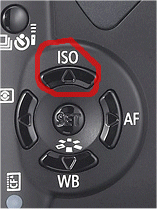







Wow, well explained, You've helped me a lot! Thx :) But I have a question, could You reveal a secret what are Your settings for the WB and picture style? :)
ReplyDelete